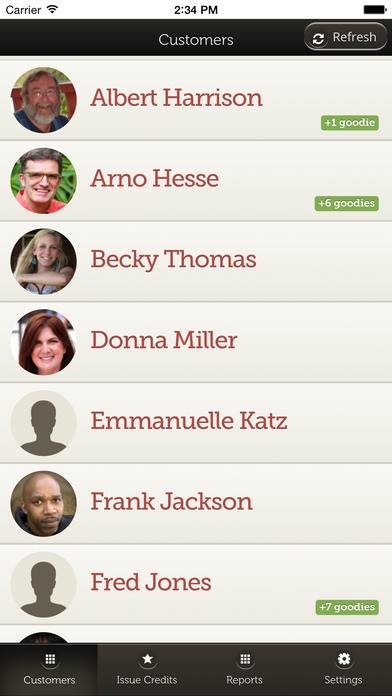Credibles Business 1.6.8
Continue to app
Free Version
Publisher Description
THIS APP IS FOR MANAGERS OF PARTICIPATING BUSINESSES. CUSTOMERS SHOULD USE THE APP CALLED "CREDIBLES" INSTEAD. Credibles Business is for small food businesses and producers that accept Credibles prepayments. Credibles is a crowdfunding service that helps small local food businesses raise funds and build loyalty. Customers pre-pay their future purchases in advance, allowing the businesses to put the money to work. In return, the customers get in-kind edible credits , to redeem for food at the participating business. Businesses prefer Credibles over traditional loans, because they can repay their customers with the goods and services they sell, not with cash. With the Credibles Business app, a participating business can - process customer redemptions (including tips) - look up pre-paying customers and balances - issue store credits (as a gift or payment) - view transaction reports If you are a customer supporting local food businesses, please use the Credibles App.
Requires iOS 6.0 or later. Compatible with iPhone, iPad, and iPod touch.
About Credibles Business
Credibles Business is a free app for iOS published in the Health & Nutrition list of apps, part of Home & Hobby.
The company that develops Credibles Business is Clearbon, Inc.. The latest version released by its developer is 1.6.8.
To install Credibles Business on your iOS device, just click the green Continue To App button above to start the installation process. The app is listed on our website since 2013-04-24 and was downloaded 17 times. We have already checked if the download link is safe, however for your own protection we recommend that you scan the downloaded app with your antivirus. Your antivirus may detect the Credibles Business as malware if the download link is broken.
How to install Credibles Business on your iOS device:
- Click on the Continue To App button on our website. This will redirect you to the App Store.
- Once the Credibles Business is shown in the iTunes listing of your iOS device, you can start its download and installation. Tap on the GET button to the right of the app to start downloading it.
- If you are not logged-in the iOS appstore app, you'll be prompted for your your Apple ID and/or password.
- After Credibles Business is downloaded, you'll see an INSTALL button to the right. Tap on it to start the actual installation of the iOS app.
- Once installation is finished you can tap on the OPEN button to start it. Its icon will also be added to your device home screen.